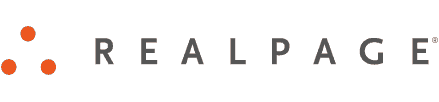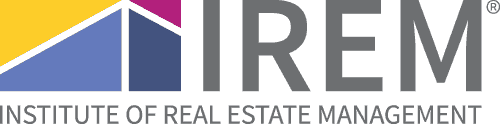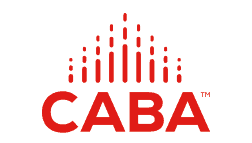Enterprise-level Solution
PointCentral’s fully integrated platform manages smart property automation for multifamily communities and apartment buildings. Our all-in-one smart property technology platform provides an easy, modern solution to provide your residents with a modern resident experience while streamlining operations and protecting your assets. From community access to energy management, PointCentral provides the latest smart rental property technology in multifamily.
Explore Our Solutions

Access Management
Secure your multifamily communities
Keyless access invites simplicity and convenience for property managers and residents. Generate access codes for your smart locks and save time scheduling access for guests, contractors, and more.

Energy Management
Save money with HVAC management control
Prevent costly repairs with HVAC analytics and alerts, spot problems before they become expensive. With smart thermostats, temperature control solutions are designed to keep spaces cozy with temperature limits and vacant unit scheduling options.
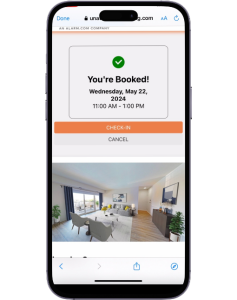
Self-Guided Tours
Convenient opportunities to increase tours
Give prospective residents the opportunity to tour a smart property or apartment unit at their own convenience. The PointCentral self-guided tour solution is a great way to increase showings and decrease vacancy periods.

Water Management
Detect leaks and water damage early
With smart water devices, you can reduce water use and prevent water damage from leaks. Stay up to date with alerts and insights into water usage from the PointCentral platform.
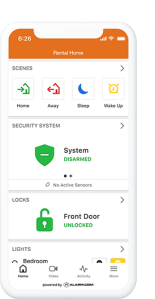
Smart Home Management
Manage your properties all from one platform
Control and customize your experience, automate lighting, temperature, and access to your properties. The PointCentral platform allows you to remotely manage your properties and provide residents with a smart apartment experience they will love.

Video Solutions
Monitor your property remotely at all times
Our perimeter video cameras provide round-the-clock monitoring around the community. Our best-in-class video doorbells provide residents with enhanced security and peace of mind. PointCentral delivers video analytics, live video, two-way audio, and more.
Multifamily property managers are discovering the power of property automation to reduce operating costs, increase revenue and boost NOI.
Multifamily property managers face many challenges, but it wasn’t until an enterprise solution came along that which property managers could also benefit from the smart home wave.
From an ROI perspective, Smart Home has been incredibly lucrative for us. The costs are lower than our renovations and don’t require anywhere near the management resources. Plus, with Smart Home, our vacancy loss is zero. We can offer Smart Home to any resident at any time without having to wait for their lease to end and can wait until the unit is rented before installing. We make money and improve operations. It’s really amazing!”
Sean Landsberg
Vice President of Operations at Dasmen


LET'S CHAT!
Transform your business with our enterprise smart property technology platform, offering software that delivers unmatched reliability and exceptional performance.
Paired with best-in-class hardware, our solution ensures efficient operations, optimized workflows, asset protection, and an enhanced resident experience. Schedule a demo today!