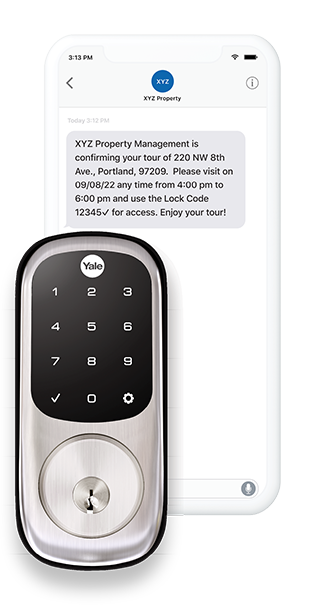Say Goodbye To Rigid Schedules. Say Hello To Convenient Self-Guided Tours.
Looking for a way to increase showing hours, shorten vacancy periods, save money, and impress prospective residents? Self-Guided Tours is the ideal leasing solution for property managers looking to offer the latest technology.
Self-Guided Tours allows a prospective resident to schedule a self-showing on their own time and tour at their own pace using a temporary, unique smart key that keeps all access secure and accountable.

SIMPLIFIED MANAGEMENT
Manage Self-Guided Tours in the same platform you use to manage your smart property technology such as locks, thermostats, and more. Also, compatible with Access Control so prospects can use one code throughout the doors you permit them to access.

USER-FRIENDLY EXPERIENCE FOR PROSPECTS
No need to download an app. Prospects can browse all units available for touring, book a time that works for them, and receive temporary unique lock codes via text and email.

SECURE TOURING
You stay in the know with notifications when tours are booked and reporting for actionable follow-ups.
HOW IT WORKS

STEP 1
Set up and manage your Self-Guided Tour account from the PointCentral Property Manager Portal
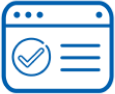
STEP 2
Enable Self-Guided Tours links on your property page

STEP 3
Prospective resident finds a property online and schedules a Self-Guided Tour via the Self-Guided Tours link
STEP 4
The prospective resident receives a confirmation text with a temporary smart key to access the property (no app required).

STEP 5
When the tour is complete, the temporary smart key is deleted. Property managers can view who keep their appointment and view contact info for follow-ups.
We are proud to integrate with these software partners to offer
comprehensive Self-Guided Tour solutions:
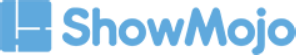



LET'S CHAT!
Transform your business with our enterprise smart property technology platform, offering software that delivers unmatched reliability and exceptional performance.
Paired with best-in-class hardware, our solution ensures efficient operations, optimized workflows, asset protection, and an enhanced resident experience. Schedule a demo today!